Scenery
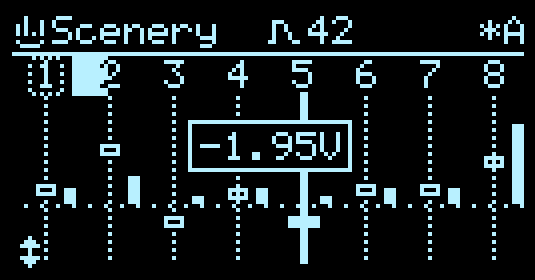
Scenery is a macro CV Switcher/Crossfader inspired by Traffic by Jasmine & Olive Trees. This app offers 4 “scenes” with 4 CV output values each (8 scenes with 8 outputs on T4.1). There are also 4 preset banks, using the same mechanism as Calibr8or and Hemisphere (long-press DOWN button to access).
As of v1.7, storing to a Preset automatically saves to EEPROM, and all Presets will auto-save.
Controls
| Left Encoder | Right Encoder | |
|---|---|---|
| TURN | Move cursor OR Coarse edit (1.00V increments) | Move cursor OR Fine edits (0.01V increments) |
| PRESS | Toggle editing selected output | Toggle editing selected output |
| LONG | Toggle Trig Sum mode on output D |
| Up (A) Button | Down (B) Button | |
|---|---|---|
| PRESS | Move edit cursor between the 4 scenes. | Move edit cursor between the 4 scenes. |
| LONG PRESS | Invoke screensaver view | Go to Preset Menu |
Inputs
| 1 | 2 | 3 | 4 | |
|---|---|---|---|---|
| TR | Jumps to corresponding Scene. Prioritized so TR1/Scene1 will take precedence if multiple inputs are gated simultaneously. | Jumps to corresponding Scene. (v1.6.5) | Jumps to corresponding Scene. (v1.6.6) | Jumps to corresponding Scene. |
| CV | bipolar smooth crossfade between scenes, centered on the last triggered scene. 1 Volt == 1 Scene. 4 Volts loops back around. | bias offset for all values | modulates slew/smoothing factor for all outputs | when gated (>2V), enables a random 16-step sequence on Scene 4 using a shuffled combination of all 16 CV values. TR4 will advance the sequence. A new sequence is generated every time the gate goes high |
| OUT |