Applet Filtering
The final full-screen page in the config menu is for hiding Applets.
Are you tired of scrolling past applets you never use? Now you can hide them with this filter!
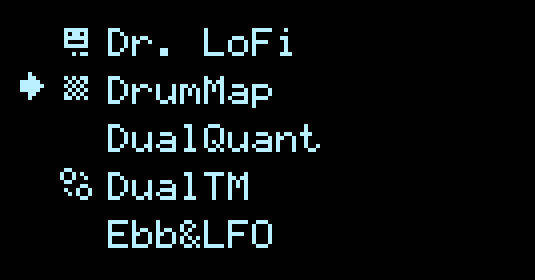
This is a full list of all the applets. RIGHT encoder push will toggle visibility of the selected applet, indicated by a unique icon. LEFT encoder push inverts the entire list. When an applet is hidden (no icon), it is simply skipped when switching applets on the main view.