WTVCO
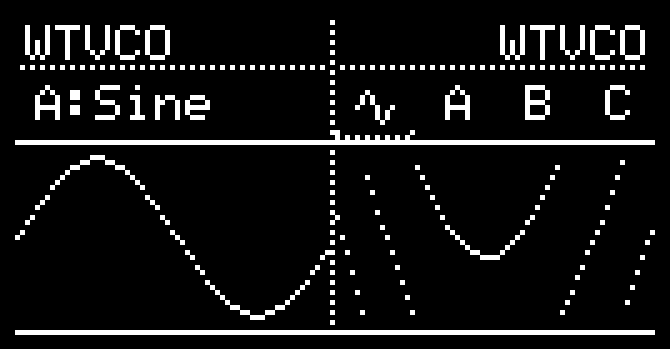
An 8-bit wavetable voltage-controlled oscillator. The CV inputs are assignable. Digital inputs 1 & 2 shift the pitch range down and up by octave steps.
The visualizer shows the selected waveform. A, B, and C are the source waveforms and ~ is the output wave. Use the encoder to choose new source waves, or navigate to the parameter adjustment and mapping pages by pressing with ~ selected.
As the core feature of the applet, CV modulation of the Blend parameter will change the shape of the output waveform. When Blend CV = 0V, the output will resemble waveform A, at +2.5V it will resemble waveform B, and at +5V, waveform C. Any CV in between will produce a proportional interpolation of the corresponding pair of source waves. Voltages beyond +5 and below 0 will result in “inverted-interpolation-overflow-wavefolding,” which is rad. Try it!
I/O:
| 1/3 | 2/4 | |
|---|---|---|
| TRIG | Oct-Shift Down | Oct-Shift Up |
| CV INs | Assignable (Pitch) | Assignable (Blend) |
| OUTs | Interpolated Waveform 1 | Interpolated Waveform 2 (Reversable) |
Parameters:
- Pitch - controls output frequency.
- Encoder adjusts base pitch in semitone increments. Pitch for both outputs are shown on Params menu.
- CV input modulates pitch offset using V/Oct standard (CV1 controls Output1, CV2 controls Output2). CV1 is set to Pitch offset by default.
- Full frequency range is from 8000ish to 0.0101 Hz. Responds well to audio-rate FM.
- Works great as a funky LFO (can wobble with a period as slow 99 seconds, before CV offset).
- Toward the high end of the frequency range there are some interesting artifacts and aliasing effects.
- Blend - morphs output waveform proportionally between a pair of selected source waveforms (A/B or B/C).
- Blend can be adjusted by encoder, or CV input modulation. CV2 is set to Blend by default.
- The Output Visualizer displays blended wave shape. A, B, and C visualizers show the respective source waves.
- Blend is also encoder-adjustable at the Output Visualizer page by selecting the ~ icon.
- The “Blendicator” above the waveform letters shows which pair of waves is being blended by the encoder.
-
Osc2 Reverse - waveform of output 2 is reversable on the Params menu.
- Volume - regular ordinary volume attenuation, [0-100%].
- Controls volume of both outputs.
- SqDuty - controls the width of the pulse wave.
- 127 = 50% (square).
- SR.Div - sample rate division.
- Tells the phase accumulator how many controller cycles to wait before updating.
- Decreases the pitch in “sub-harmonic” intervals.
- Also produces some very nice downsample distortion at higher values.
- Sequence this parameter for interesting results!
Outputs:
- Output 1 - Osc1 Interpolated Waveform: Does everything a normal VCO does, and looks cool doing it.
- Output 2 - Osc2 Interpolated Waveform: A second voice with the same shape as Output 1’s waveform,
- Independent Pitch control, assignable to CV2 input.
- Output can be toggled between Forward and Reverse mode, quite useful when used as an LFO.
Aux Button Functions:
- Noise Freeze - while the Noise wave is displayed in the waveform selection menu, toggles between “realtime” and “frozen” noise buffer.
- Random-Step Re-Roll - while the RandStp wave is displayed in the waveform selection menu, instantly re-randomizes the step heights.
- The steps are randomized each time the waveform is re-selected, but this shortcut prevents extra encoder movements.
- Link Osc1+2 Pitch CV - while editing the base pitch parameter on either oscillator, toggles linking of pitch CV modulation. Either CV Dest set to Pitch will adjust offset on both oscillators. Base pitch determines their fixed pitch difference when linked.
Credits:
Authored by beau.seidon, with lots of good advice from qiemem and djphazer.
Inspired by Professor Bruce Land of Cornell University, and particularly Lab 3 (Audio Synthesis) from his “AVR microcontroller lectures 2012” YouTube series.