MIDI Input
Advanced MIDI-to-CV For Hemisphere
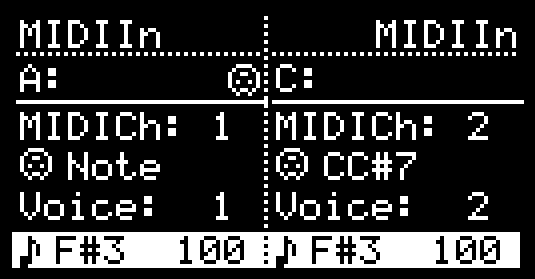
Phazerville greatly expands on the capabilities of the original MIDI In applet. Incoming MIDI messages are parsed and handled at a high level; the applet acts as a configuration UI, and also passes signals to the outputs.
As of v1.10+, there are 32 slots for MIDI Maps (M1 to M32), available for Input Mapping in other applets. This allows things like modulating parameters via MIDI CC or Pitch Bend, quantizing MIDI Notes to a scale, or triggering sequencer applets with MIDI Note-On. You can use AttenOff to scale and offset MIDI CC values. You can transpose TB-3PO patterns via MIDI Note and modulate Density with the Velocity, or Aftertouch, etc.
MIDI Clock, Start, and Stop messages are also handled automatically by the internal Clock Setup. Incoming MIDI Clock is divided from 24 PPQN down to 2 PPQN internally for clock sync, to help reduce jitter (especially over USB).
MIDI Program Change messages can be used to switch among saved HS presets, and the channel on which the O_C listens for PC messages can be selected in General Settings, or on the Global tab of the MIDIIn applet. It may be set to a specific channel [1-16], Omni, or Off. The PC channel filter setting is saved globally when a preset is saved, so it won’t revert when switching presets.
Map Settings
By default, all MIDI Maps are set to “None”. Map settings are saved globally in the preset bank whenever a preset is saved.
Each Map filters and translates incoming MIDI messages as CV, output from the MIDI In applet, or routed to a logical input for other applets. Settings include:
- MIDI Channel
- Mode
- Voice (only used in polyphonic Modes)
- Note Range - min & max
The available “monophonic” modes are:
- None - disabled
- Note - semitone-quantized pitch CV
- LoNote - pitch CV corresponding to lowest held note
- HiNote - pitch CV corresponding to highest held note
- PdlNote - pitch CV corresponding to the “pedal note”, or the oldest held note
- InvNote - pitch CV corresponding to the newest note, but the keyboard is reversed such that high note keys produce low pitches and vice versa
- Trig - standard trigger pulse from NoteOn
- generates Clock pulses at corresponding trigger input
- Trig1st - like Trig, but only triggers once, until all notes are released. Useful for interesting one-shot effects
- TrigAlws - like Trig, but also triggers when notes are released (always)
- Gate - held high at NoteOn, respecting polyphony; goes low when all Notes are Off and sustain pedal is not pressed
- holds trigger input high, but does not generate a Clock pulse
- GateInv - Same as Gate, but high with no notes held, and low when notes are held.
- Tip: Try setting 2 outputs as Gate and GateInv respectively, then trigger 2 different voices in stereo for a ping-pong effect
- Veloc - Positive CV from the Velocity of the most recent NoteOn
- CC# (auto-learn) - Positive CV from assigned CC#
- when selected, it will display
CC#-1until a MIDI CC message on the selected MIDI Channel is received, at which point it latches onto the CC# of the message. Basically, select CC mode and wiggle a knob to auto-learn!
- when selected, it will display
- ChnAft - Positive CV from Channel Aftertouch
- Bend - Bipolar CV from Pitch Bend
The available “polyphonic” modes are:
- PolyN - Polyphonic Note, semitone-quantized pitch CV per-Voice
- PolyG - Polyphonic Gate, held high at NoteOn, per-Voice; goes low when assigned Voice’s note is released
- PolyV - Polyphonic Velocity, positive CV from the Velocity of the assigned Voice’s NoteOn; goes to 0 when the note is released
- KeyAft - Polyphonic Aftertouch, positive CV from Key Aftertouch messages by MIDI controllers that support it (some only produce Channel Aftertouch)
Other Modes:
- Clk-2, Clk-4, Clk-8, Clk24 - trigger pulse from MIDI Clock @ various PPQN
- Run - high gate output while MIDI Transport state is “running”
- Start - trigger pulse from MIDI Start
Some notes on Polyphonic Mode configuration:
Each CV output can be assigned a Voice number. The highest assigned Voice number determines the size of the polyphony buffer. (Eg. if the max Voice is 3, MIDI-In will keep track of up to 3 notes at a time, for polyphonic modes.) The way the buffer handles the note messages depends on the selected Poly Config Mode. The available modes are Reset, Rotate, and Reuse. The polyphonic modes were built to behave just like those of the MIDI-to-CV converter module in VCV Rack.
-
Reset is the simplest to understand: each time the first note is played, its selected functions (Pitch, Gate, Vel, AT) are output on Voice 1’s CV channels. The second note uses Voice 2’s channels, and so on. The highest Voice’s outputs are overwritten by any newer played notes if all Voices are in use. Releasing a note frees up the corresponding Voice, which will be used by the next played note.
- Rotate behaves differently. The last used Voice number is always remembered, and each new note uses the next Voice in the queue, even if that note was recently released. Once the max number of Voices is reached, the “oldest” Voice will be overwritten by the next played note. For example, if the user presses and releases the G3 note over and over, and 4 Voices are allocated, G3 will play on 1, then 2, 3, 4, 1, 2, 3, and so on.
- It cycles through the assigned voices, and wraps around. Oldest held notes will be overwritten by newer notes as it cycles through.
- Reuse behaves just like Rotate, except if a played note was recently in the buffer and it has not been overwritten by a different new note yet, that same Voice which it used before is reused, until all Voices are full. If C4 is pressed and released, and it was buffered in Voice 2, each subsequent press of C4 will use Voice 2, until enough new notes are played to overwrite that slot.
Since each CV channel can be assigned a different conversion mode with individual Voice selection for the Polyphonic modes, and each has it’s own MIDI channel filter, the configuration can become complicated, but is extremely flexible.
Each CV channel also has a MIDI Activity indicator icon, which blinks when it processes a message, and the last page of the applet UI is a log console which displays the last 5 received messages not ignored by mode and channel filters.